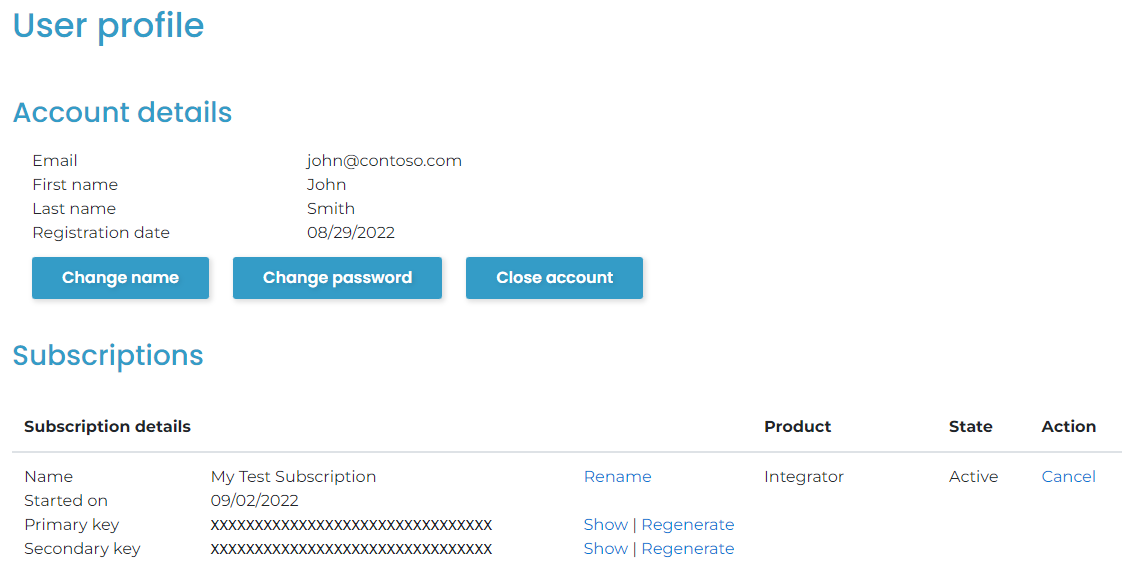Getting Started
The PrintScan Integrator API gives partners the ability to schedule appointments at PrintScan locations through their own applications.
A typical workflow involves getting a list of available locations in a geographical region, and then choosing an available date and time.
Step 1
To begin using the API, create an account using the Sign Up link, and then click the verification link which will be sent to your email.
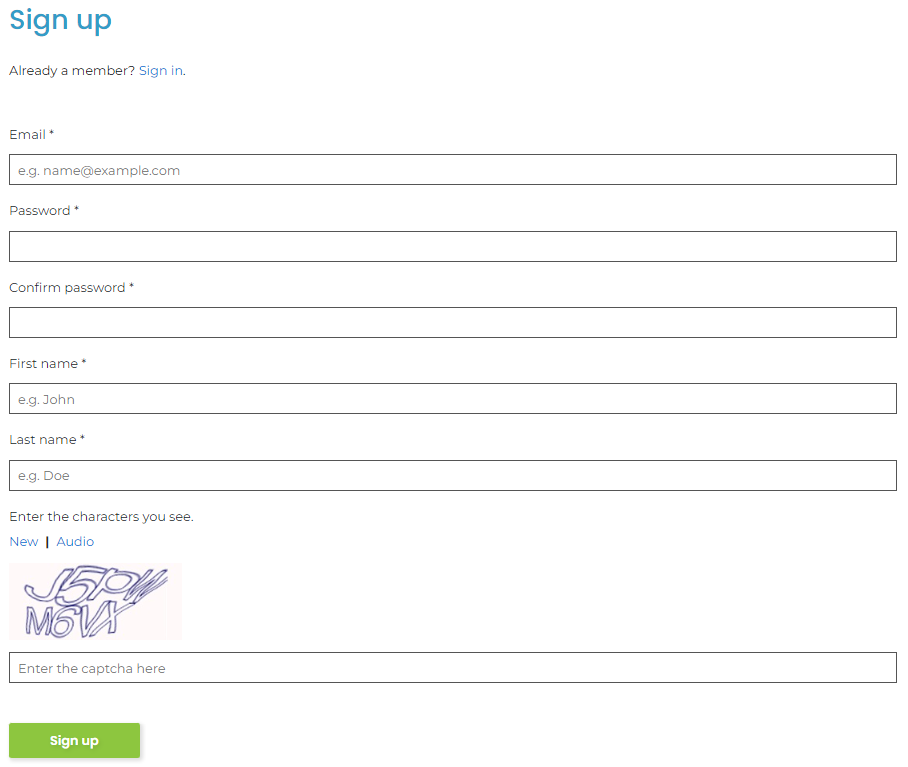
Step 2
Once you have confirmed your account, you can proceed to Sign In to the portal
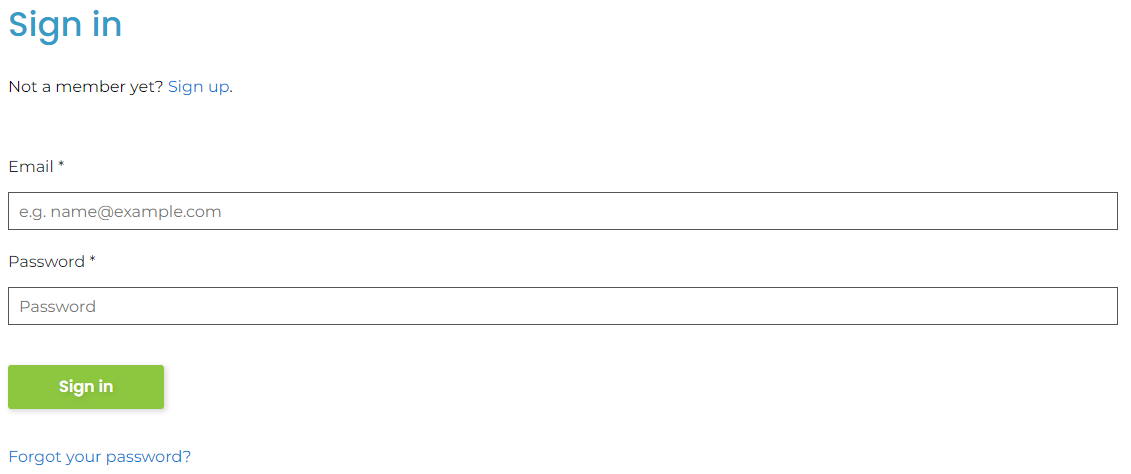
Step 3
Products are collections of APIs. In order to use an API, you must subscribe to a product which contains that API.
Proceed to the Products page to view a list of offered products.
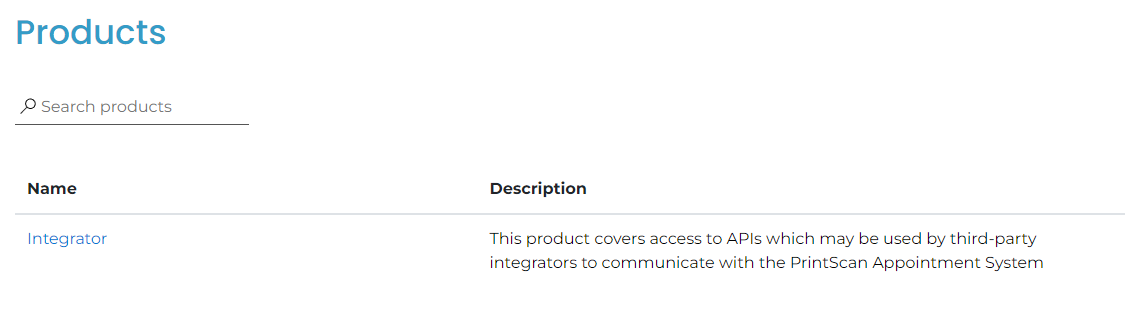
Step 4
Select the Integrator product to be directed to the subscription page. Give your subscription a name and press Subscribe. You will be sent an email confirming that your request has been received. A PrintScan representative will then review and approve your request.
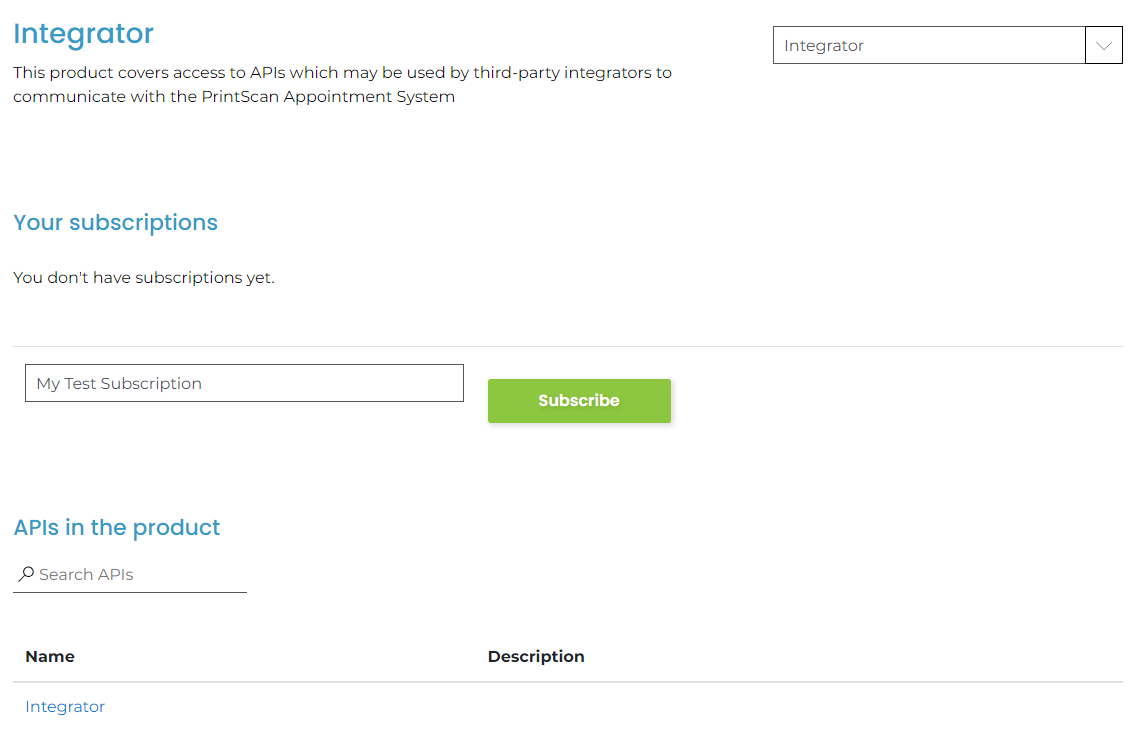
Step 5
Once your subscription request has been approved, you will receive subscription keys which can viewed in your Profile. Click the Show button to view your subscription key. You may use either the primary or secondary key when making requests.